-
Splashtop アカウント登録完了通知本文の「Splashtop アカウントを有効にする」をクリックしてください。

-
アカウント作成画面がブラウザ上に表示されますので、パスワードを 2 回、ユーザー名を入力してください。
「私はロボットではありません」にチェックを入れて「作成」をクリックしてください。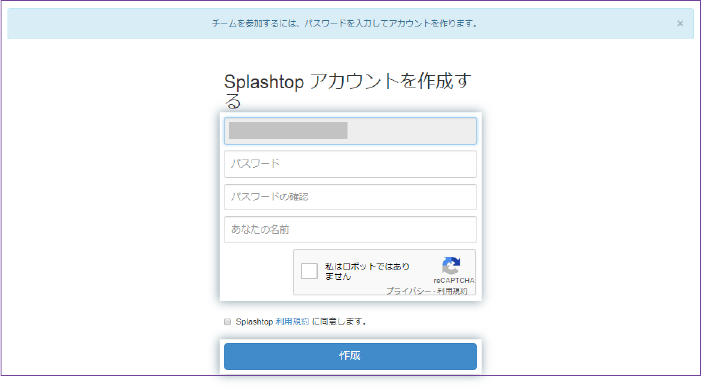
-
パスワード設定後、「Splashtop アカウント・ログイン」画面に切り替わります。
Splashtop アカウントとして登録したメールアドレスと、設定したパスワードを入力してログインを行ってください。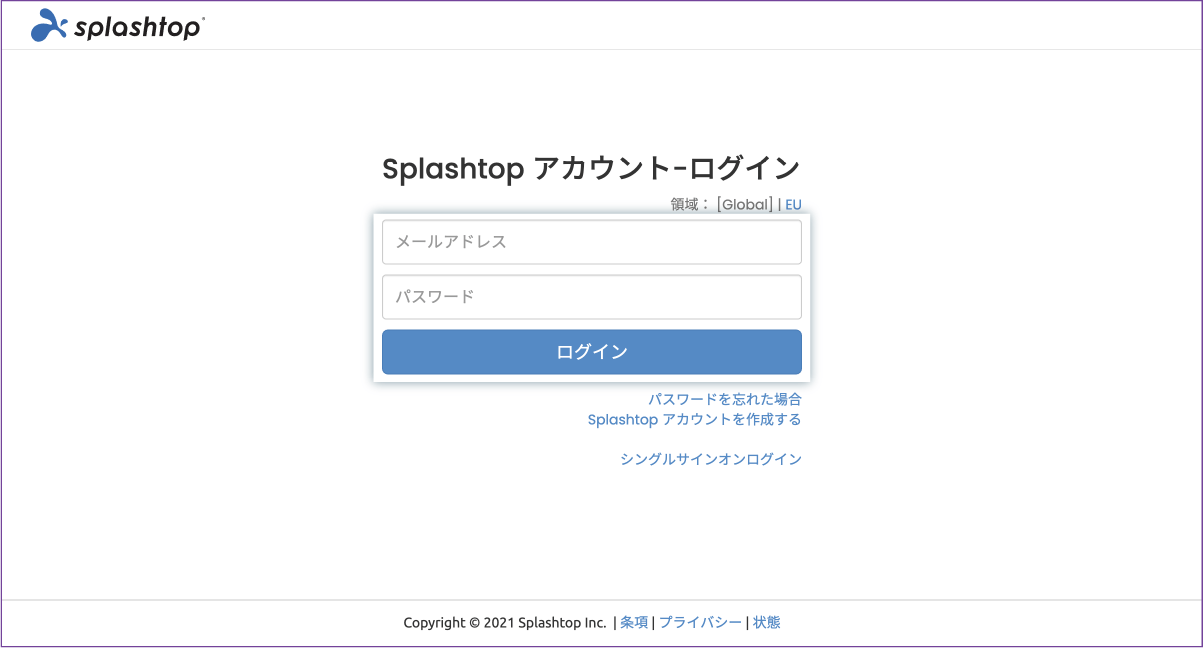
-
もし、「Splashtop アカウント・ログイン」画面に切り替わらない場合は、
「Splashtop Business 利用通知メール」本文の「ログインします」をクリックして下さい。